Step 1= Open setting
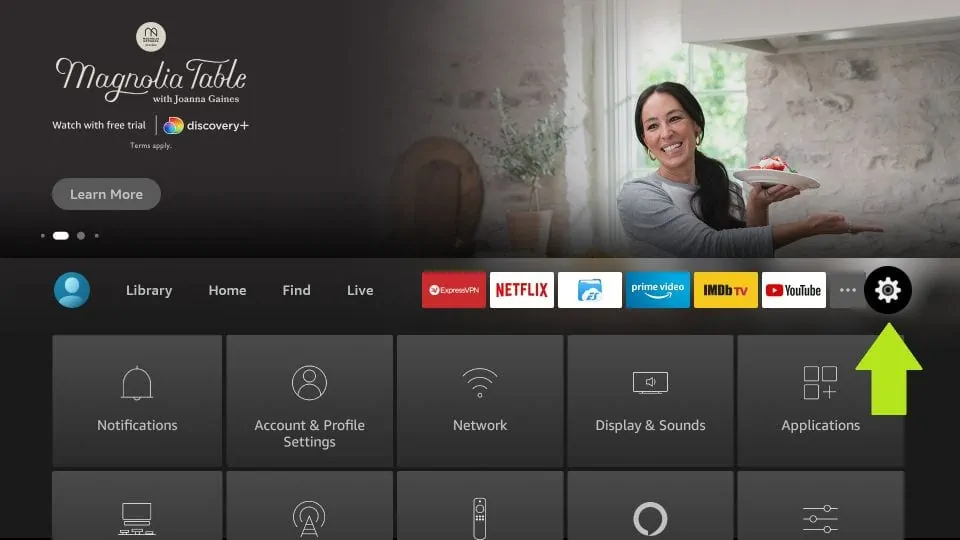
Step 2= Click My Fire TV
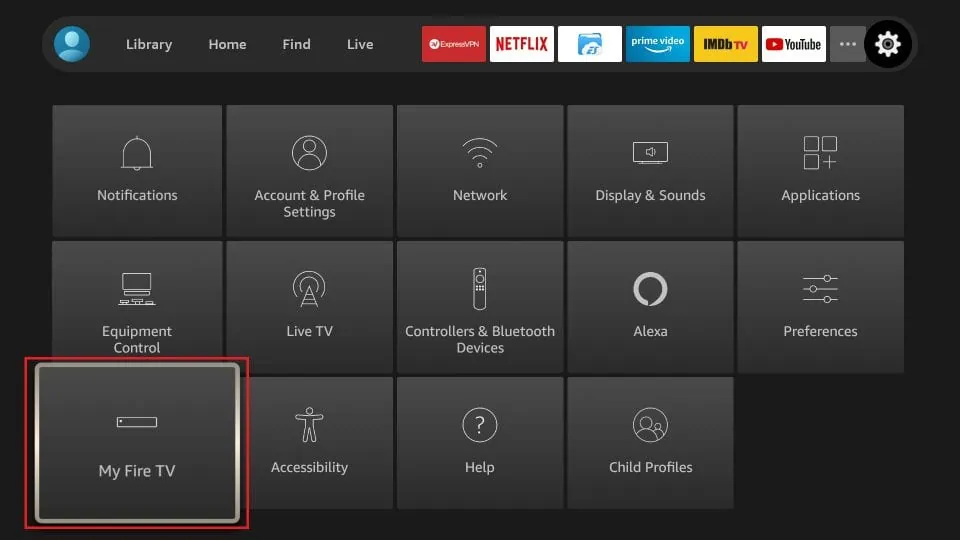
Step 3= Select Developer Options
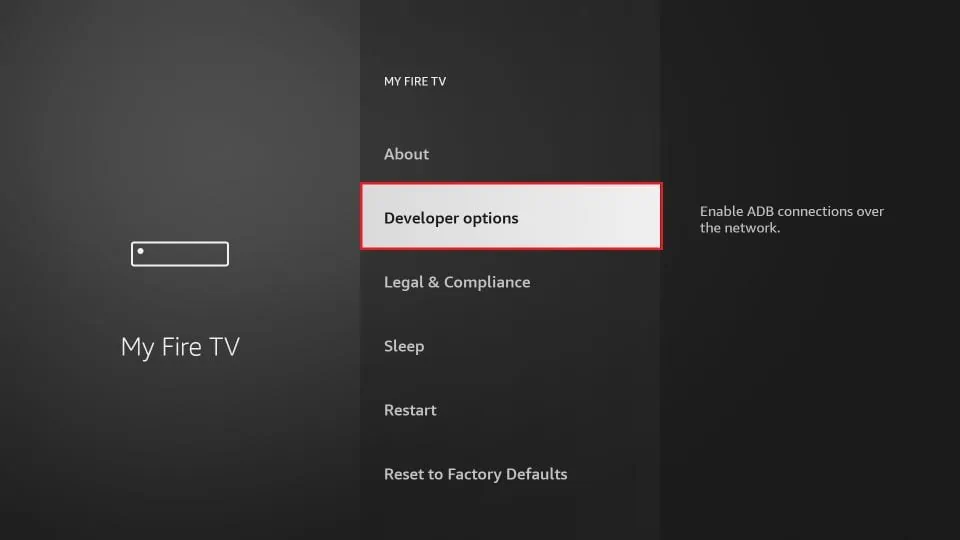
Step 4= Click Apps from Unknown Sources
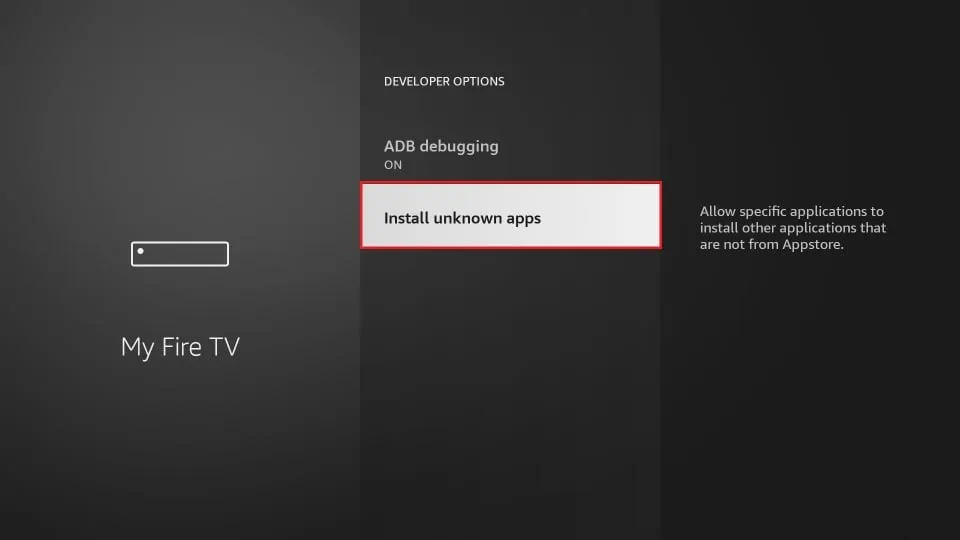
Step 5= Allow downloader in install apps from other sources
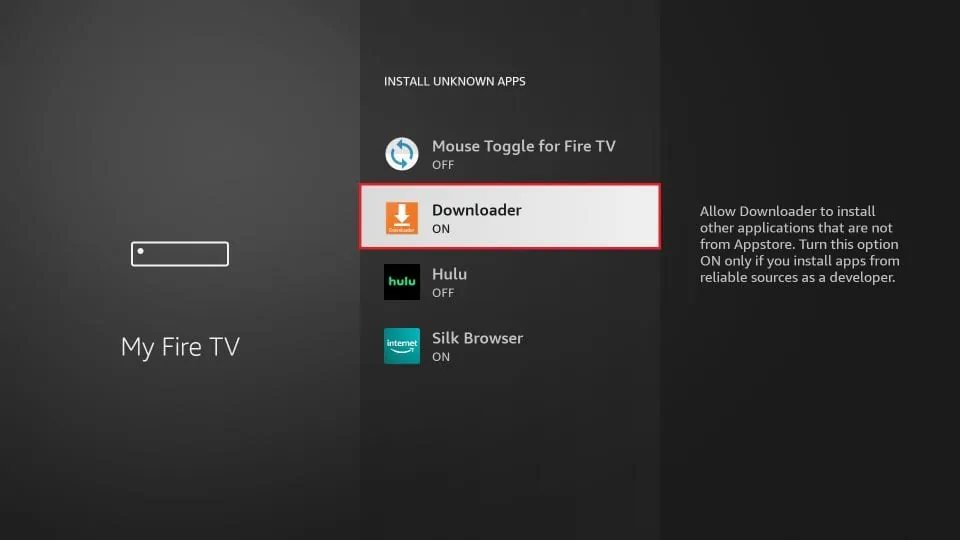
Step 6= Launch Downloader.
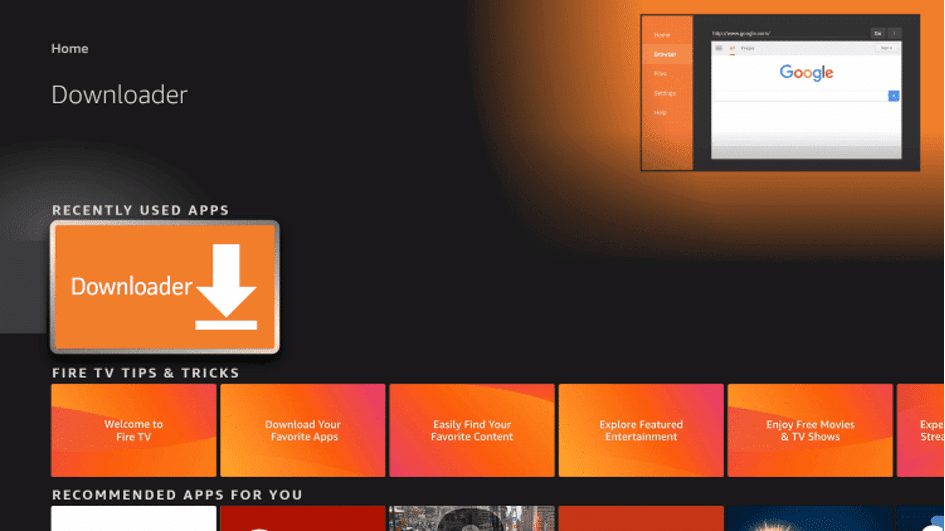
Step 7= Click Allow.
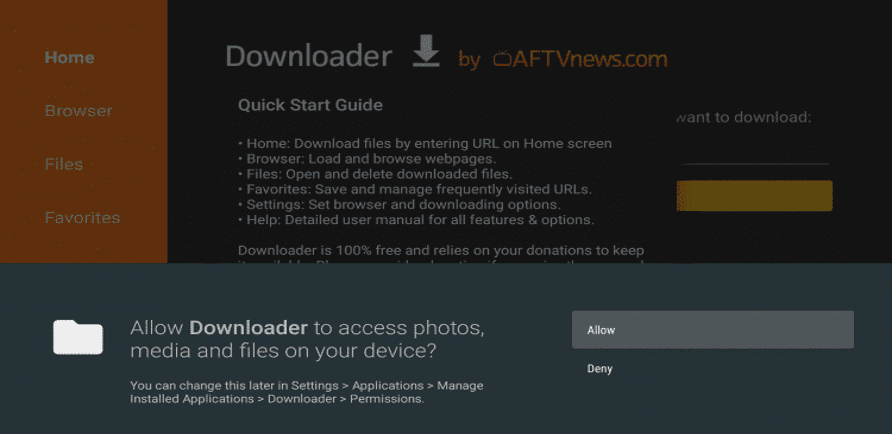
Step 8= Click OK.
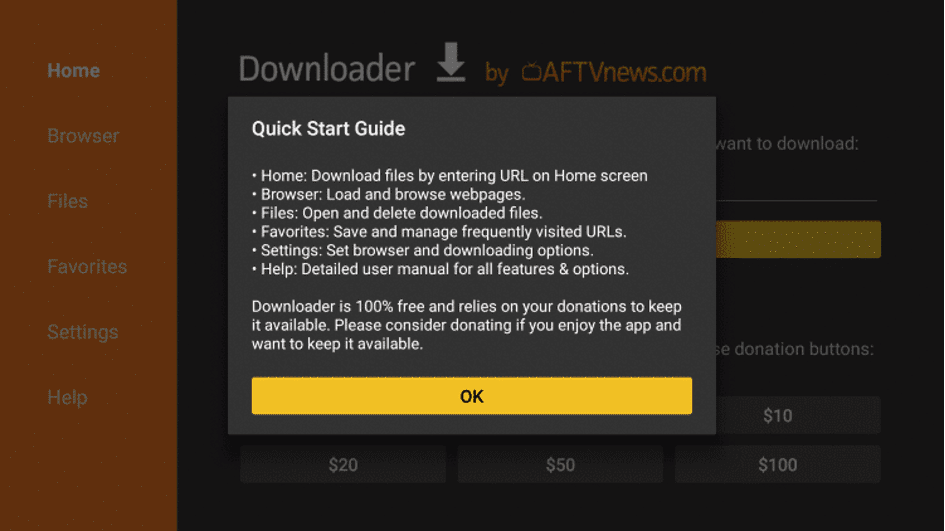
Step 9= Type the following URL:
https://www.iptvsmarters.com/smarters.apk
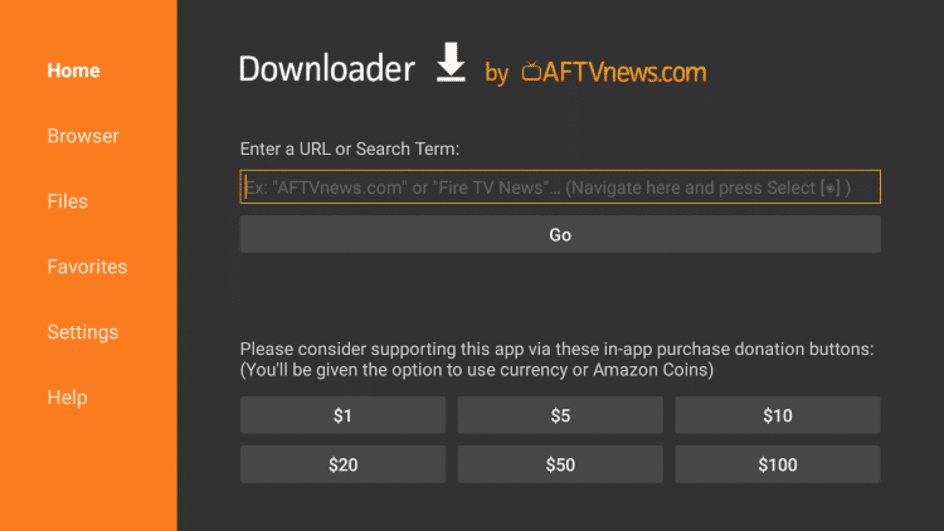
Step 10= Wait for file to download.
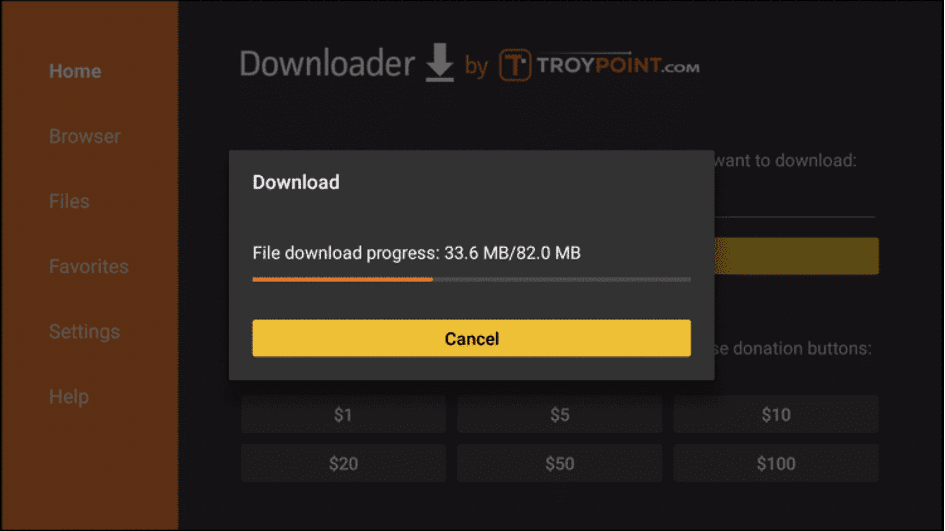
Step 11= Click Install.
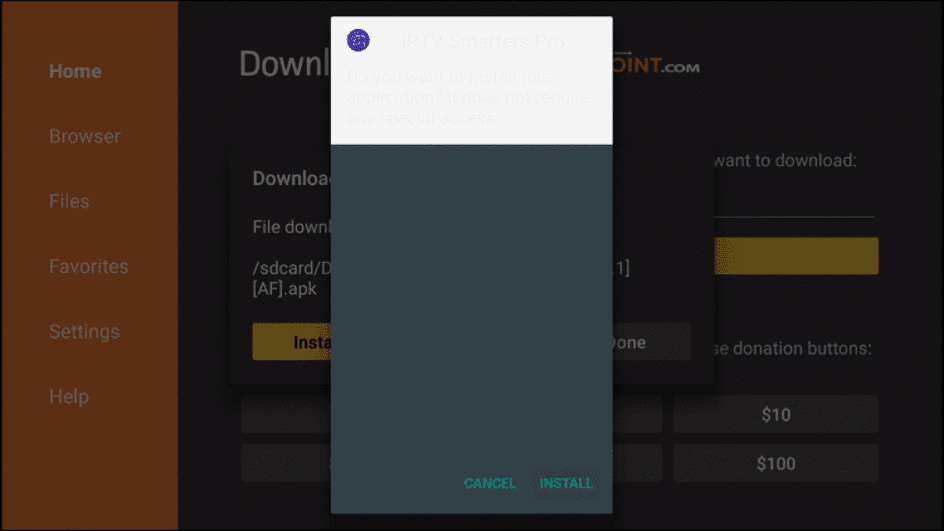
Step 12= Click Done
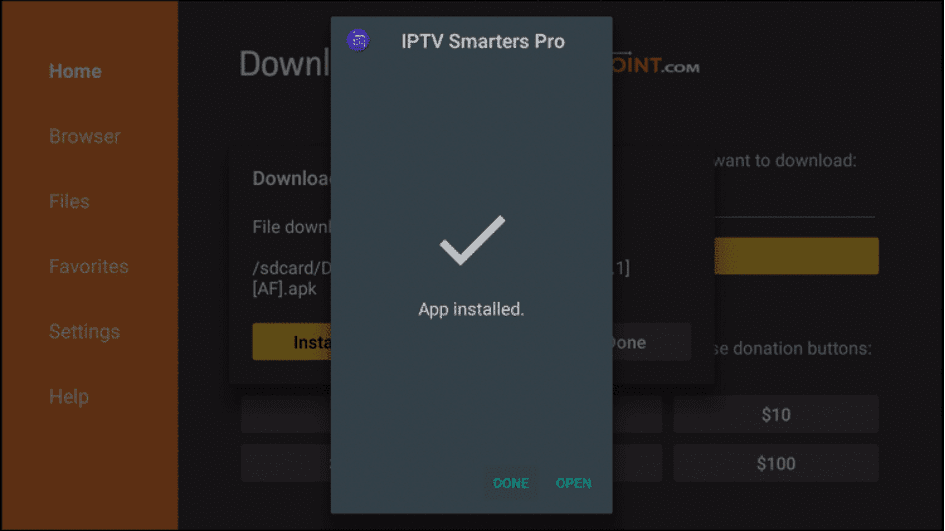
Step 13= This will take you back to Downloader. Click Delete.
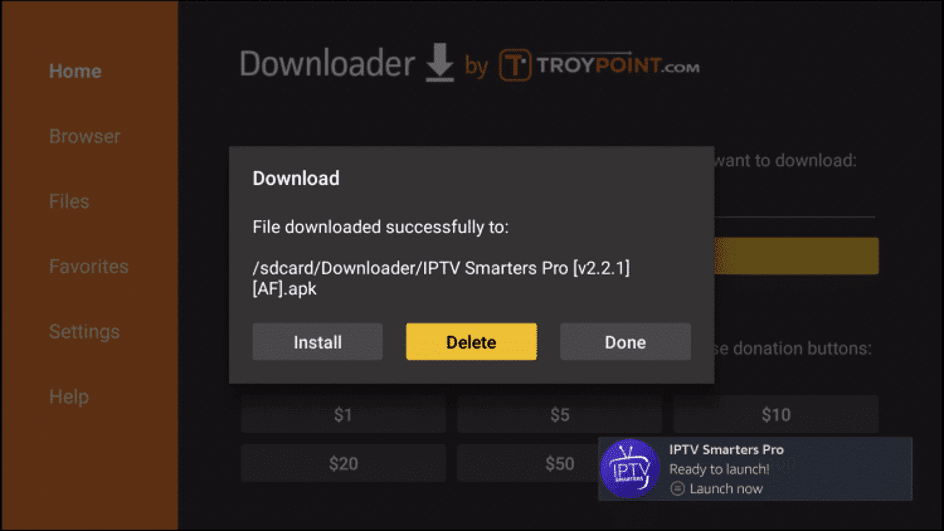
Step 14= Click Delete again.
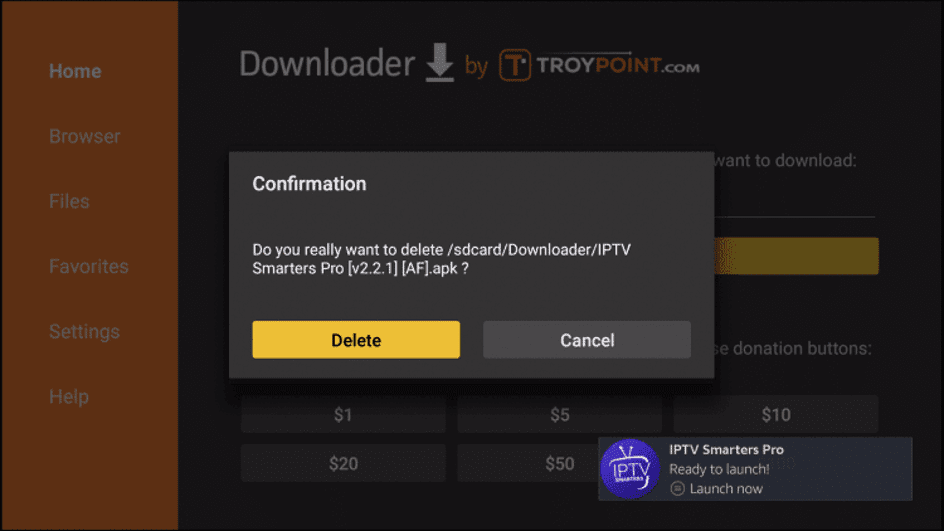
Step 15= Return to device home-screen and under “Your Apps & Channels” click See All.
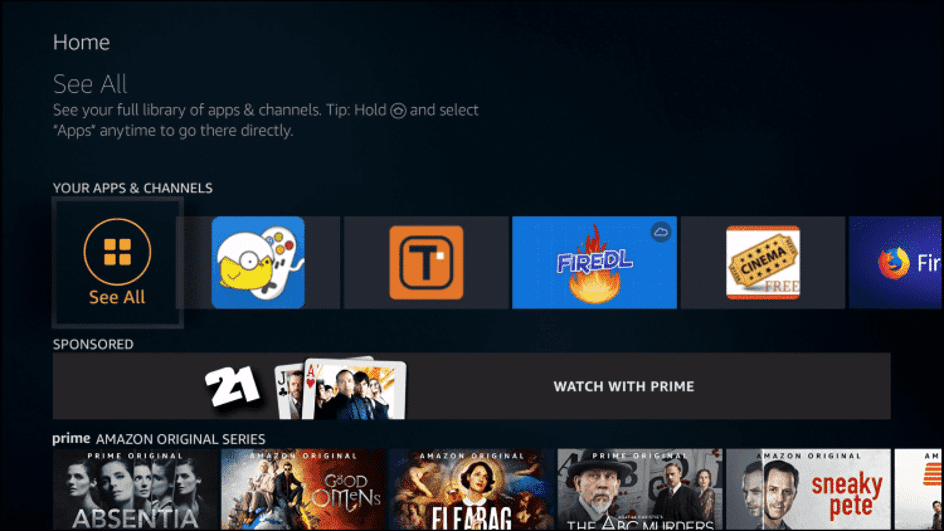
Step 16= Scroll down to hover over IPTV Smarters.
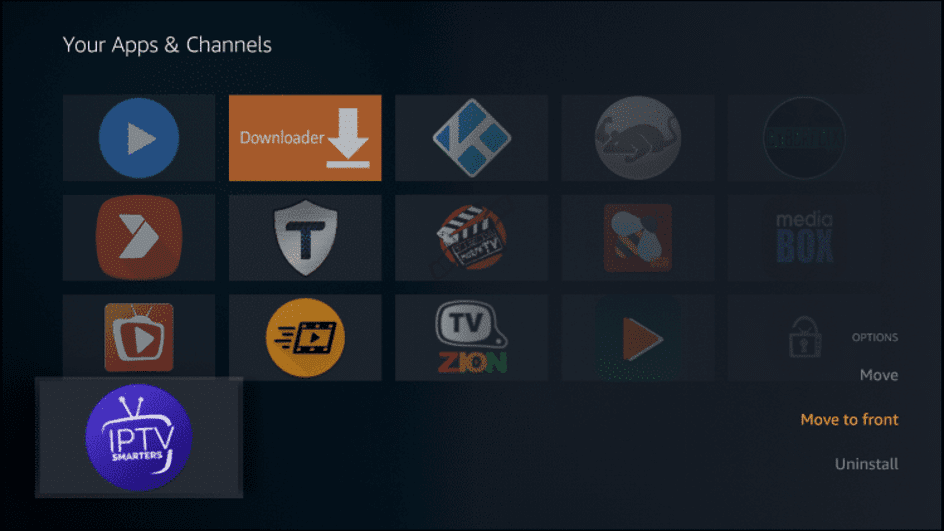
Step 17= Choose Xtream Code
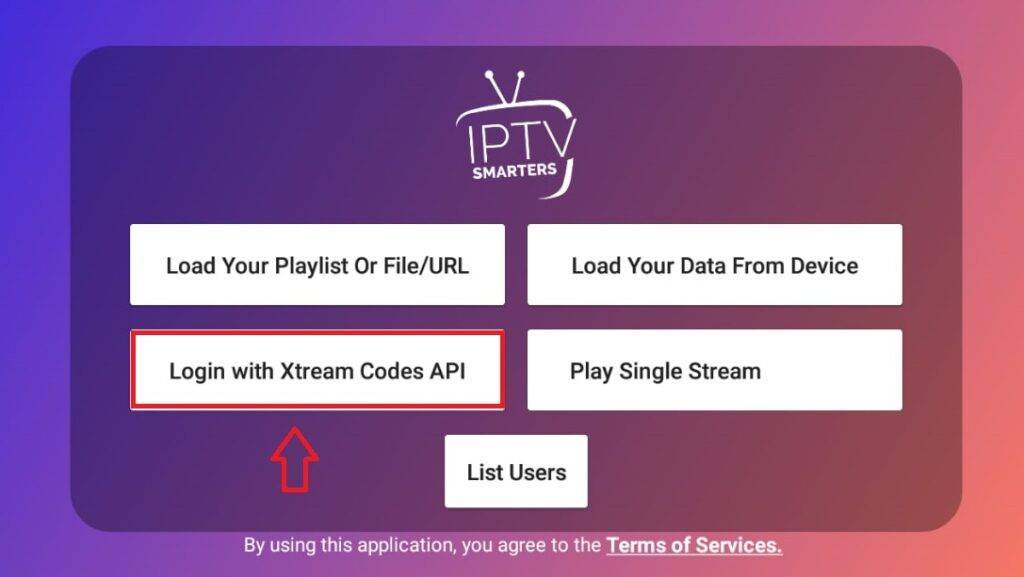
Step 18= Login with your username, password, and URL provided

Step 19= Enjoy watching IPTV




